NOC from KreditBee App: If you’ve ever taken a loan or credit from KreditBee, you might need a No Objection Certificate (NOC) from them at some point, whether it’s for a job application, visa processing, or any other reason. This article will guide you through the process of obtaining a NOC from KreditBee smoothly and without any hassle.
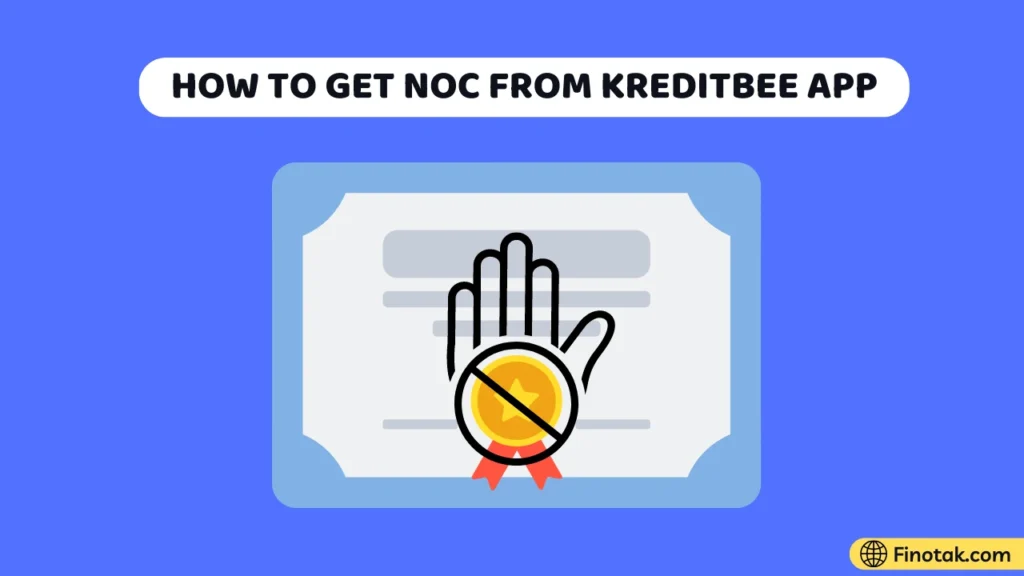
What is KreditBee ?
KreditBee is a platform that connects borrowers with personal loan providers like NBFCs/Banks. All loan applications are approved by RBI-registered NBFCs/Banks, with upfront details provided during the application.
As an Instant Loan provider, KreditBee offers inclusive access to Personal Loans up to ₹4 lakhs with minimal documentation. The entire process, from registration to disbursement, takes an average of 10 minutes and is completely online. Upon approval, funds are swiftly transferred to the applicant’s bank account. Enjoy various unique Loan Offers with straightforward repayment plans.
Understanding the Significance of a No Objection Certificate (NOC)
A No Objection Certificate (NOC) carries great importance in different scenarios. It is an official document provided by a lender, like KreditBee, confirming that they have no objections or demands against you. This certificate signifies that you have fulfilled your financial commitments with the lender and can pursue other opportunities without any obstacles. Getting a NOC from KreditBee guarantees a seamless transition to new ventures, like jobs, immigration, or additional financial transactions.
Step-by-Step Guide to Get NOC from KreditBee:
- Check Eligibility: Before applying for NOC, make sure you’ve repaid your loan and any dues to KreditBee as per their requirements.
- Gather Documents: Get ready with essential documents like ID proof, loan agreement, repayment receipts, and others as specified by KreditBee.
- Valid identification proof (e.g., Aadhaar card, PAN card)
- Loan agreement or account details
- Repayment receipts
- Any additional documents specified by KreditBee
- Log in: Access your KreditBee account through their website or mobile app using your login credentials.
- Find NOC Section: Look for the NOC section in your account dashboard, where you can apply for the certificate.
- Fill the Form: Provide accurate details in the NOC application form, including personal information and loan details.
- Review and Submit: Double-check all the information to avoid errors before submitting your application.
- Track Application: KreditBee will give you a reference number after submission. Keep it to track your application status in the future.
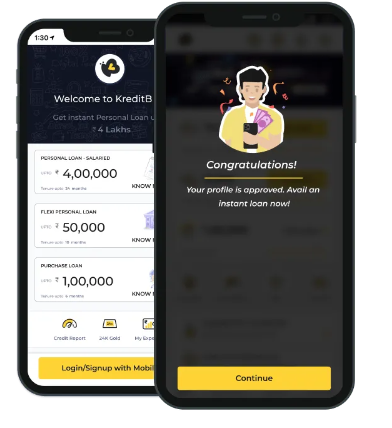
Frequently Asked Questions (FAQs)
Can I get a NOC from KreditBee online?
Yes, you can apply for a NOC online. Just log in to your account, find the NOC section, and follow the instructions.
Is there a fee for the NOC?
KreditBee may charge a nominal processing fee for the NOC, which will be communicated during the application process.
How long does it take to receive the NOC?
The processing time varies, but you can generally expect to receive your NOC within a few business days.
Can I apply for an NOC with an outstanding balance?
It’s better to clear all outstanding dues before applying for the NOC to avoid delays in receiving the certificate.
What if my NOC application is rejected?
If your application is rejected, KreditBee will provide reasons for the rejection. Review the feedback and take appropriate action before reapplying.
Can I download a digitally signed NOC?
Yes, KreditBee offers digitally signed NOCs for authenticity and acceptance by relevant authorities.
Conclusion
Getting a No Objection Certificate (NOC) from KreditBee is simple if you follow these steps. Meet the eligibility criteria, gather the required documents, and submit your application accurately. Keep track of your application and clear any dues to receive your NOC quickly. Now, you have a comprehensive guide to obtain your NOC from KreditBee hassle-free!