Are you considering deleting your Cred account? Whether it’s because you no longer use the app or you have privacy concerns, deleting your account is an easy process. However, before you do so, you need to remove all of your credit cards from the app. In this article, we’ll walk you through the steps on how to delete your Cred account and delete your credit card from CRED.

Overview: How to Delete Cred Account and Delete Credit Card from CRED?
CRED is a popular app in India that allows users to pay their credit card bills and receive rewards and benefits for doing so. If you’re looking to delete your Cred account, there are a few things you need to know. First, you must remove all of your credit cards from the app before you can delete your account. Second, deleting your account will erase all of your data from CRED’s servers, including your profile information, credit card data, transaction details, reward details, and referral details. Finally, if you decide to reopen your Cred account in the future, you will need to start over from scratch.
How to Delete Your Cred Account
If you’ve decided that you want to delete your Cred account, follow these steps:
- Open the Cred app and tap on the Profile tab at the top right corner of the screen.
- Tap on the Settings gear icon.
- Scroll down to the Account section and tap on Delete account.
- Enter your registered mobile number and email address.
- Tap on Delete account.
- Confirm that you want to delete your account.
Note that CRED will keep some of your data, especially transaction data, even after you delete your account. This is because CRED is required to comply with certain regulations.
How to Delete a Credit Card from CRED
If you want to delete a credit card from CRED without deleting your account, follow these steps:
- Open the Cred app and tap on the Cards tab at the bottom of the screen.
- Tap on the card that you want to remove.
- Tap on the three dots in the top right corner of the screen.
- Tap on Remove card.
- Confirm that you want to remove the card.
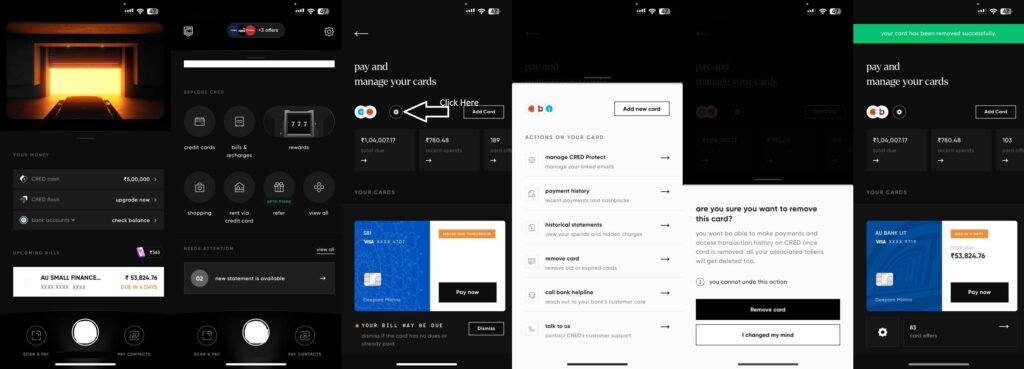
Note that if you have any outstanding payments on the card, you will need to pay them off before you can remove the card from Cred.
Why Delete Your Cred Account?
There are several reasons why you might want to delete your Cred account. Perhaps you no longer use the app to pay your credit card bills, or maybe you’re concerned about your privacy and do not want Cred to keep your data. Alternatively, you may have had a negative experience with Cred and want to disconnect from the company.
What Happens When You Delete Your Cred Account?
When you delete your Cred account, all of your data will be deleted from the company’s servers. This includes your profile information, credit card data, transaction details, reward details, and referral details. Once your account is deleted, it cannot be recovered.
How to Reopen Your Cred Account?
If you decide that you want to reopen your Cred account, you can do so by downloading the app again and creating a new account. However, you will need to start over from scratch and will not be able to recover any of your old data.
Read This Also – How to Delete KreditBee Account in 2023
Conclusion
Deleting your Cred account is a simple process, but it’s important to understand that all of your data will be erased. If you’re unsure whether or not you want to delete your account, contact Cred customer support for assistance. Remember to remove all of your credit cards from the app before deleting your account, and note that if you decide to reopen your account in the future, you will need to start over from scratch. ## Additional Tips
Here are some additional tips to keep in mind when deleting your Cred account:
- Before deleting your account, make sure you redeem any rewards or benefits that you have earned.
- If you have a balance on your Cred account, make sure to withdraw it before deleting your account.
- If you have trouble deleting your account, contact Cred customer support for assistance.
Final Thoughts
Deleting your Cred account is a personal decision that should be based on your individual needs and preferences. While there are several reasons why you might want to delete your account, it’s important to understand the consequences of doing so. Make sure to remove all of your credit cards from the app before deleting your account, and keep in mind that all of your data will be erased. As always, if you have any questions or concerns, don’t hesitate to reach out to Cred customer support.