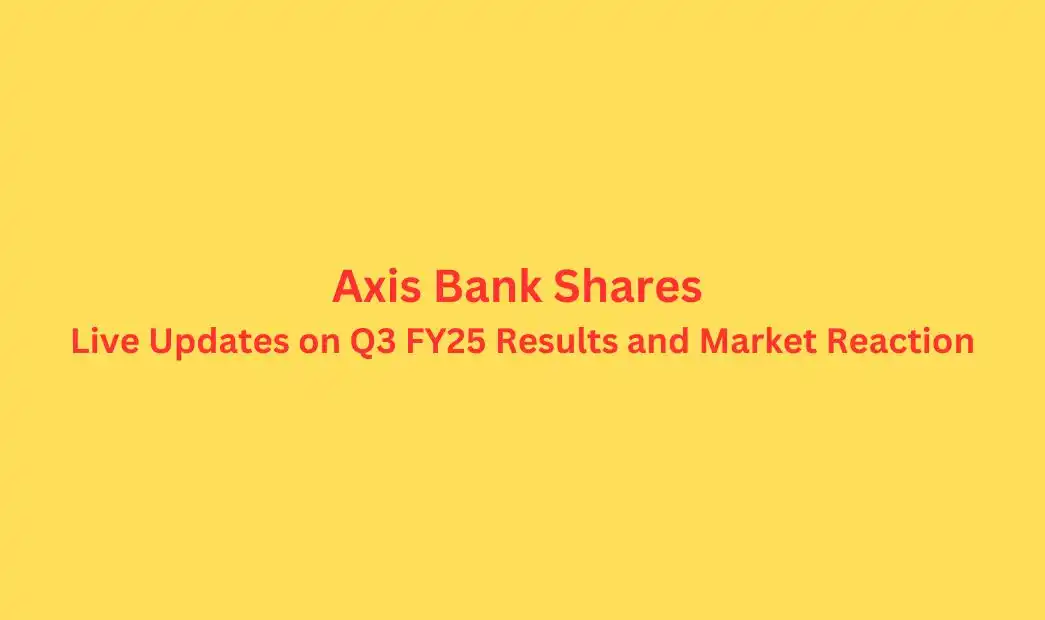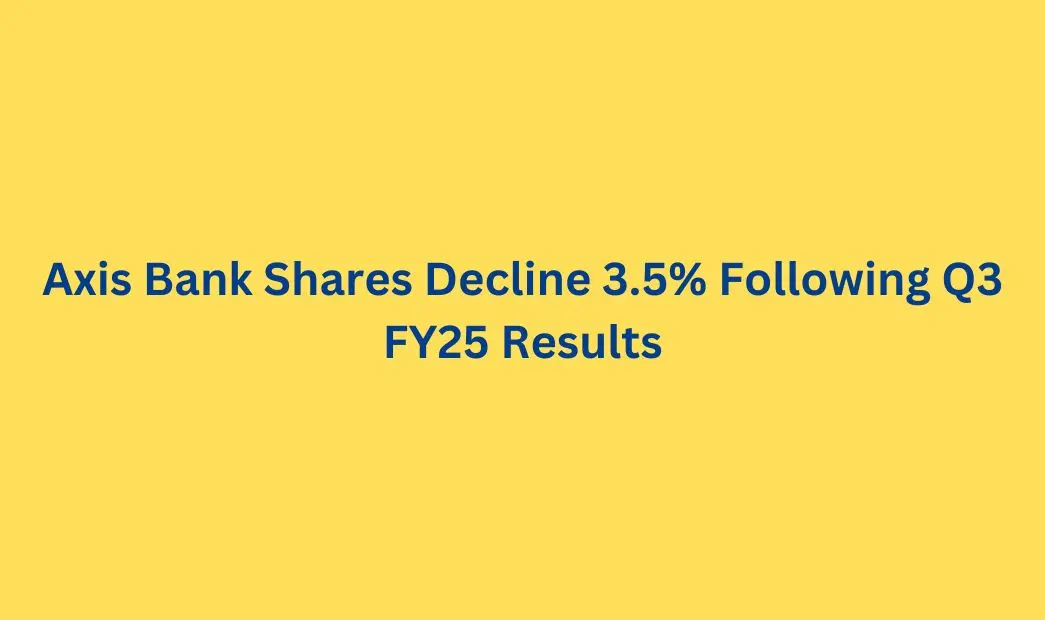Microsoft has made a big move by launching a new Windows app. This app lets users easily access a full Windows experience on their iPhones, Macs, and Android devices. It uses cloud-based platforms like Windows 365 and Azure Virtual Desktop.
This means users can stream a complete Windows environment to their devices. It makes the difference between desktop and mobile computing less clear. This is a big step forward in cross-device compatibility.

Key Takeaways
Contents
- Microsoft’s new Windows app enables cross-device compatibility, allowing users to access a full Windows experience on their iPhones, Macs, and Android devices.
- The app utilizes cloud-based platforms like Windows 365 and Azure Virtual Desktop to stream a complete Windows environment to users’ devices.
- This solution enhances productivity and flexibility by providing a seamless way to work across multiple platforms and devices.
- The app offers a user-friendly interface and intuitive controls, making it accessible to a wide range of users.
- Microsoft’s foray into this space signifies the company’s commitment to driving innovation and meeting the evolving needs of modern, cross-platform users.
What can you do with Windows App?
Windows App lets you customize your home screen to fit your needs. You can access Windows across different services and PCs from one place. Plus, you can pin your most-used apps.
It also makes switching between accounts easy.
There are many features to enhance your remote experience, such as:
- Multiple monitor support.
- Custom display resolutions.
- Dynamic display resolutions and scaling.
- Device redirection, such as webcams, audio, storage devices, and printers.
- Microsoft Teams optimizations.
Prerequisites for MacOs
Select a tab for the platform you’re using.
Before you can download Windows App, you need:
- Internet access to download Windows App from the Mac App Store and connect to Azure Virtual Desktop. Most networks don’t block the internet, but some might. If yours does, you need to allow access to the list at Required FQDNs and endpoints for Azure Virtual Desktop. If you need help, contact your network administrator.
- Your user account for Azure Virtual Desktop, and you’re assigned devices or apps by your administrator.
- A device running macOS 12.0 or later.
Introducing Microsoft’s Window App: The Future of Cross-Device Compatibility
Microsoft’s new window app is changing how we connect devices. It brings together your iPhone, Mac, Android, and Windows PC. Now, you can use a virtual window interface from any device you like.
Seamless Integration Across Multiple Platforms
The window app makes switching between devices easy. Whether you’re using an iPhone or a Mac, it keeps your work flowing smoothly. This window tool is the future of working together across different devices.
Enhancing Productivity with Remote Access
The window app boosts your productivity by letting you use Windows on any device. It gives you access to all your tools and files, wherever you are. This window platform changes how we work, making it more efficient and collaborative.
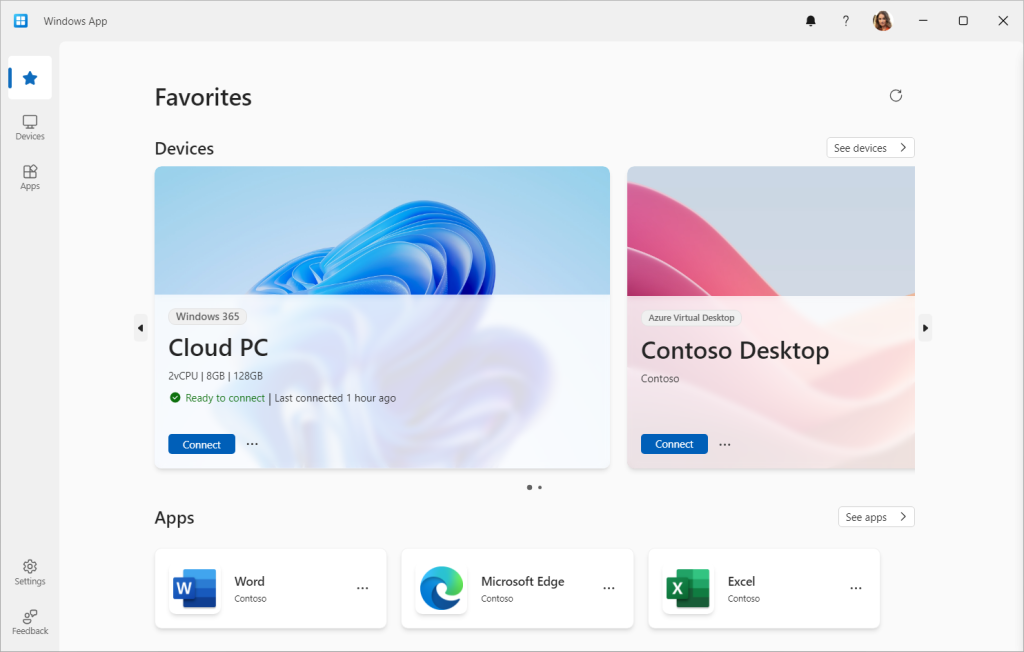
| Feature | Benefit |
|---|---|
| Cross-device compatibility | Seamless transition between iPhone, Mac, Android, and Windows PC |
| Remote access to Windows | Leverage the full power of Windows on any device |
| Uninterrupted productivity | Maintain efficiency and collaboration across multiple platforms |
“The window app from Microsoft is a game-changer, offering a truly versatile and responsive window interface that empowers users to thrive in an increasingly mobile-centric world.”
Window App: Revolutionizing the Way We Work
Microsoft’s Window App is changing how we work and stay productive. It lets users access their Windows environment from many devices, like iPhones, Macs, and Androids. This app makes it easy to work across different platforms, bringing a new level of flexibility.
The Window App lets users enjoy the Windows operating system on any device. It has cool features like multi-monitor support and a customizable homescreen. This makes it a must-have for anyone who works on different devices.
This app isn’t just about using different devices. It also makes working together easier. Users can share files, access documents, and work with others in real-time, no matter where they are. It saves time and helps people and teams work better together.
FAQ
What is the Microsoft Window App?
The Microsoft Window App lets users stream Windows to their devices. This includes iPhones, Macs, and Androids. It makes working across different devices easy and boosts productivity.
What are the key features of the Microsoft Window App?
The app’s main features are: – It works smoothly across many platforms, so you can switch devices easily. – It lets you use Windows fully on your chosen device. – It has tools for better work and team collaboration, like multi-monitor support. – It’s a single place to access Windows on many devices.
How does the Microsoft Window App work?
The app streams Windows from places like Windows 365 and Azure Virtual Desktop. You can use it on many devices, including iPhones, Macs, and Androids. This way, you can use your Windows apps and files everywhere.
What are the benefits of using the Microsoft Window App?
Using the app offers many benefits: – It makes working from anywhere easier without losing productivity. – It helps teams work better by making sharing and accessing info easy. – It saves money by not needing separate hardware for each device. – It keeps your Windows environment safe and up-to-date, thanks to Microsoft.
How can I get started with the Microsoft Window App?
To start, download the app from the Apple App Store or Google Play Store. Sign in with your Microsoft account to begin streaming your Windows environment. If you use Windows 365 or Azure Virtual Desktop, you can access the app right from there.